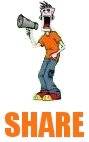Online Free Patent Search
An online free patent search is not just about patenting your invention.
It also provides information that will assist you in preparing your invention for success.
From reviewing similar inventions during your online free patent search, you become more aware of the field of your invention.
This information allows you to develop the uniqueness of your product in comparison to others. You can examine detailed descriptions and technical drawings of existing patents.
Market Analysis
Patents provide information on assignments. These are the companies or individuals that own the inventions.
Researching assignments helps to prepare a competitive analysis.
These companies or individuals may be potentially interested in your invention or they may be your competition.
You will want to know who they are, what they do, and how well they are doing it.
Collecting Information
We will do an online free patent search so you can see how it works.
You want to collect information in order to assess the potential profitability of your invention and to familiarize yourself with the process.
The information you collect will prepare you for a more meaningful and less costly relationship with your lawyer should you decide to pursue a patent application.
An online free patent search is a systematic approach to finding needles in a haystack.
You search patents by referencing and cross referencing information and gradually narrowing the scope of your patent research.
Preparing to Search
I'm going to take you through an online free patent search.
Let's assume we have a new invention for a disposable razor blade. What is unique about our invention is that the blade edge is treated so that it cannot cut the skin yet still provide a smooth, clean shave.
Our online free patent search begins with organizing keywords that may describe our invention and that may be used to describe similar inventions in the patent database.
When creating keywords we need to think in terms of what words would be used to describe anything to do with a razor blade.
We will use a thesaurus and look up synonyms and their definitions to come up with a list of keywords.
We then create a keyword list: shaving blade, shaver, cutting edge, sharp blade, sharp edge, safety razor, safety blade and disposable razer.
We can start our online free patent search using the above keywords.
Search #1
Please note: The following link opens another window to Google. This allows you to view the Google page without having to leave our website. Some pop-up blockers might prevent this. If it APPEARS like the link doesn't work... just hold down the Ctrl key when you click.
Open up a new window to Google Online Free Patent Search.
There are 7 million patents available for viewing in this patent search engine.
Google Advanced Patent Search allows us to use 'operators' (search terms) for our keywords. This allows us to perform an online free patent search using relevant information using keywords...
- a. with all of the words.
- b. with the exact phrase.
- c. with at least one of the words.
- d. without the words.
We will enter the words "razor blade" in the field "with all the words".
Scroll down to "Issue date" and click "Return patents issued anytime".
Go below to "Filing date" and click "Return patents filed anytime".
Go to top right hand of page and click "Google Search".
Results #1
We then receive a return of 10 patents on a page. We see the patent titles - "Razor blade assembly", "RAZOR BLADE" ...
We also see the U.S patent numbers. filing dates and owners names (Gillette, Warner Lambert...).
Click on patent "U.S Pat. 4026016".
We now have detailed information about this patent.
Lets summarize what we see on the page. There is an "Abstract" of the invention. This is a brief summary of the patent. The word "abstract" means "a summary of a longer text". We see "Read this patent" and "Download PDF" for downloading the patent.
At the top we can view just the "Drawing" or the "Description".
To the right we can see the "Claims". "Claims" are the precise descriptions of what the patent owner has a right to exclude others from making, using, selling, promoting for sale or importing.
"Claims" set the boundaries of what is unique about an invention.
Lets read the "Claims" to see what the patent covers.
It is for the construction of a razor blade shaving assembly.
There are eighteen claims that exclude others from making, using, selling, promoting for sale or importing anything identical to what is described there.
Our invention is for a treated blade and not an assembly so we will want to refine our search excluding the word "assembly" to find more relevant patents.
When reading patents you will see words that are used to described the inventions. We want to take note of any keywords we find that may be helpful during our patent application search.
For example, in this patent the blade is described as "blade means".
Lets do another search.
Go back to Google Advanced Search.
Search #2
We will enter the words "razor edge means" in the field "with all of the words" and we will enter the word "assembly" in the field "without the words".
Click Google Search.
Results #2
We then receive a return of patents. The patent titled "Flexible razor" has a description that says "blade has cutting edge means".
It is US Pat. 4845848 and the owner is Wilkinson Sword. Click on this patent.
The patent claims indicate the blade has a resilient property and that it deforms and is flexible. This patent sounds similar to our invention so we will want to take a closer look to see what is meant by "resilient property".
When reviewing a patent we can simply review the "Drawing" and read the "Description" listed at the top of the page. If needed, we can read the entire patent or download it.
Notice that when you scroll down the patent page - to the left there are the headings "Citations" and "Referenced by".
"Citations" are earlier similar patents known as "prior art".
"Referenced by" are similar patents that have referred to the patent we are currently viewing as "prior art". Notice also that above "Citations" there is a U.S. Classification number and an International Classification number listed for each patent.
The U.S Classification number is also a link. It links to the USPTO (United States Patent and Trademark Office) patent classification index.
This is where all patents containing similar details are cross-referenced with each other. For example, US Pat. 4845848 has been indexed as 30/49 and 30/50 and 30/87. Checking this index will give us more keywords to search.
Click on 30/49 and we will take a look at this classification.
We can see that Patent 4845848 has been indexed as Class 30 - "Cutlery" Subclass 49 - "Curved Edge" with a reference to subclass 32 "Razors".
So we may want to use the keyword "cutlery" for our searches. We can also enter the number 30/49 into the U.S. classification field on our Google patent search engine to see what patents we come up with.
Summary
When we find patents that are similar to ours we can use the classification numbers to research relevant areas of the database that we may not find using just keywords.
What we are doing with our online free patent search is criss-crossing the database, using keywords and classification numbers, to find information similar and related to our invention.
We can also search a patent number, a patent title, the name of an inventor, an assignee, an international classification number, or patent filing and issue dates.
We can do our online free patent search using only one of these terms or a hybrid (a mix) using a combination of terms.
A fellow inventor came up with an invention related to fiber optic technology. It was a good idea. He explained that his patent search didn't find anything similar to his invention.
I suggested he keep searching. It didn't seem realistic that the fiber optic industry would have no patents similar to his invention.
A professional patent search was done and the patent lawyers found that the invention was already patented. During our online free patent search - we want to find similar inventions. We also want to collect information that we can use either for our business plan and/or for perfecting our invention.
We would record relevant results from our patent search in our inventor log book - until we were are ready to have a patent lawyer, or agent, conduct a search as our next step in this process.